Help & Documentation
Track your leads – set up Google Analytics, Facebook Pixel etc
If you are going to spend money on Google or Facebook adverts, you need to track visitor numbers to ensure you get the required return on investment.
Both services can provide you with a code snippet to put into your website’s pages. When a page is accessed, the code snippet fires and updates Google or Facebook stats.
TruVal allows you to enter your Facebook pixel number into admin panel and then fires it when specific pages are accessed.
For Google and other services, you’ll need to call a file located on your website containing the code snippet supplied by the service in question. This is because the purists say that tracking tool code snippets don’t always work accurately on subdomains (like https://valuation.baxtersproperty.com) or 3rd party websites (like https://app.truval.co.uk/bax).
Add your Facebook Pixel to TruVal
Pixel is the name Facebook gives to its tracking system. You can read more about how Pixel works and how to create your own Facebook Pixel by clicking here
I’ve made adding Truval Pixel tracking very easy.
Just log into the TruVal Admin panel – see Getting Started with TruVal admin
Click on App Configuration
Drop your Pixel code number into the field provided and choose Save App Configuration
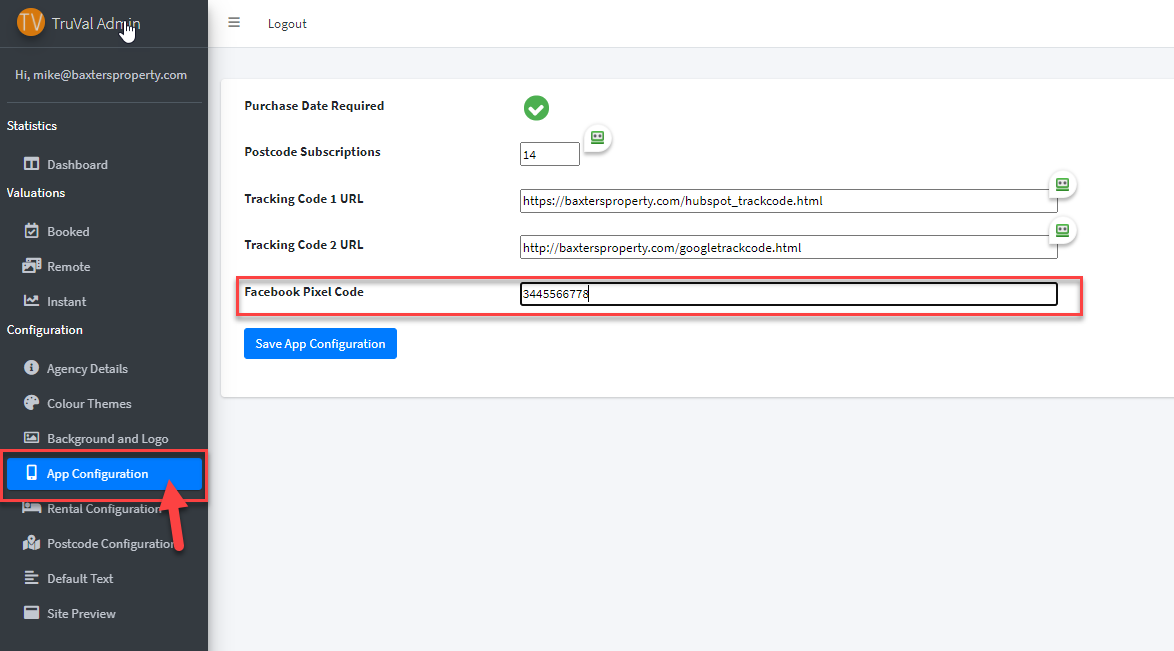
Facebook Pixel Usage
It is worth adding a plugin called Facebook Pixel Helper to your Google Chrome browser. Click here for the installation page.
To use it, just start it up on any web page and you’ll see the Pixels that are called as below:
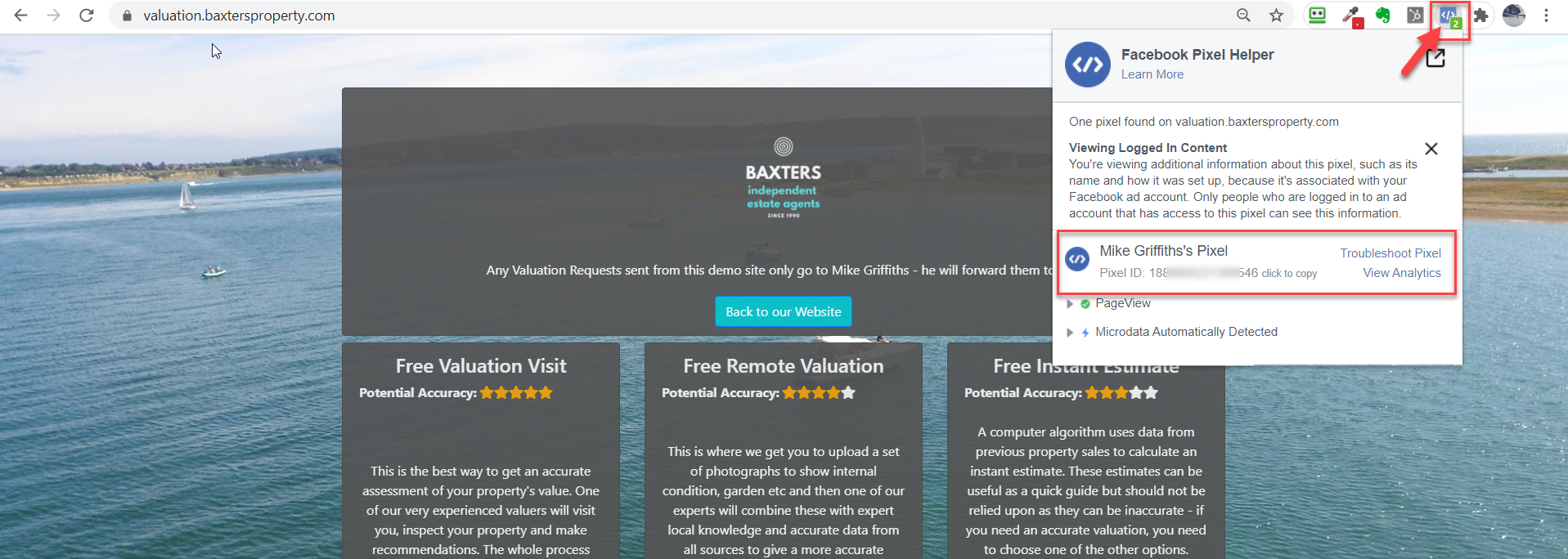
TruVal fires your pixel at key stages in the TruVal workflow. Each time it fires, it passes a different ‘event code’ back to Facebook and you or your social media consultant can track this
Event in Truval Custom Event Text for Pixel code
| Event in TruVal | Event Code Reported to Pixel |
| Visitor lands on TruVal Home Page | Truval Home Page |
| Visitor Clicks into First Page of 3 Star Estimate | Truval 3 Star Estimate Started |
| 3 Star Estimate Displayed | Truval 3 Star Estimate Displayed |
| Visitor Clicks into First Page of 4 Star Virtual Valuation Option | Truval 4 Star Virtual Val Started |
| 4 Star Valuation Virtual Valuation Process Completed | Truval 4 Star Virtual Val Completed |
| Visitor Clicks into First Page of 5 Star Book an Appointment Option | Truval 5 Star Appointment Started |
| 4 Star Valuation Virtual Valuation Process Completed | TruVal 5 Star Appointment Booked |
One key lesson from all the Facebook training I’ve done recently is that you must set your campaign ad sets up with the objective set to Landing Page Views as below:
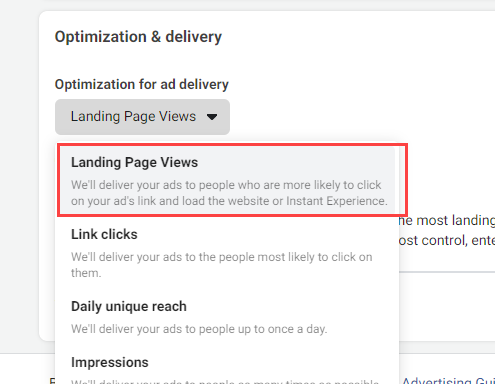
I’ve previously use Link Clicks but everyone I’ve listened to says that’s wrong – a ‘Link Click’ is any link click in the advert – the photo, the ‘more’ button etc.
Landing Page Views will ensure that you only pay for and measure those that reach your TruVal Landing page. ‘Link Clicks’ will grossly overestimate the number of people reaching your page.
You can measure your visitors’ progress through your landing page visitors using Facebook Events. Your Facebook Pixel can return pre-programmed event codes – ‘3 star Valuation Started’, ‘3 star valuation displayed’ etc and these can feature in your Facebook stats.
Here’s an example from my valuation.baxtersproperty.com demo site’s stats in Facebook
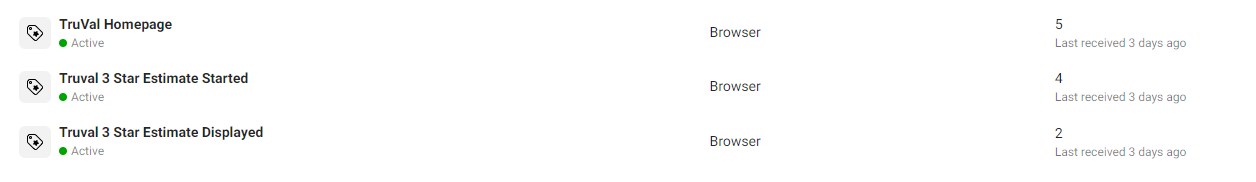
So in the example, 5 visitors have reached my TruVal Homepage, 4 started the 3 star estimate but only 2 completed it. Something has frightened the two off – maybe they were nosy neighbours or tenants or maybe they were genuine property owners but didn’t like or couldn’t answer the questions asked.
Adding Tracking for Google Analytics, HubSpot and other analytics tools
For Google and other services, you’ll need to call a file located on your website containing the code snippet supplied by the service in question. This is because the purists say that tracking tool code snippets don’t always work accurately on subdomains (like https://valuation.baxtersproperty.com) or 3rd party websites (like https://app.truval.co.uk/bax).
To make this work, drop your code snippet into HTML files and save them on your website.
Then, specify the name of the HTML files in the app configuration section of Truval Admin as below – if you are not sure how to get into Truval Admin see Getting Started with Truval Admin
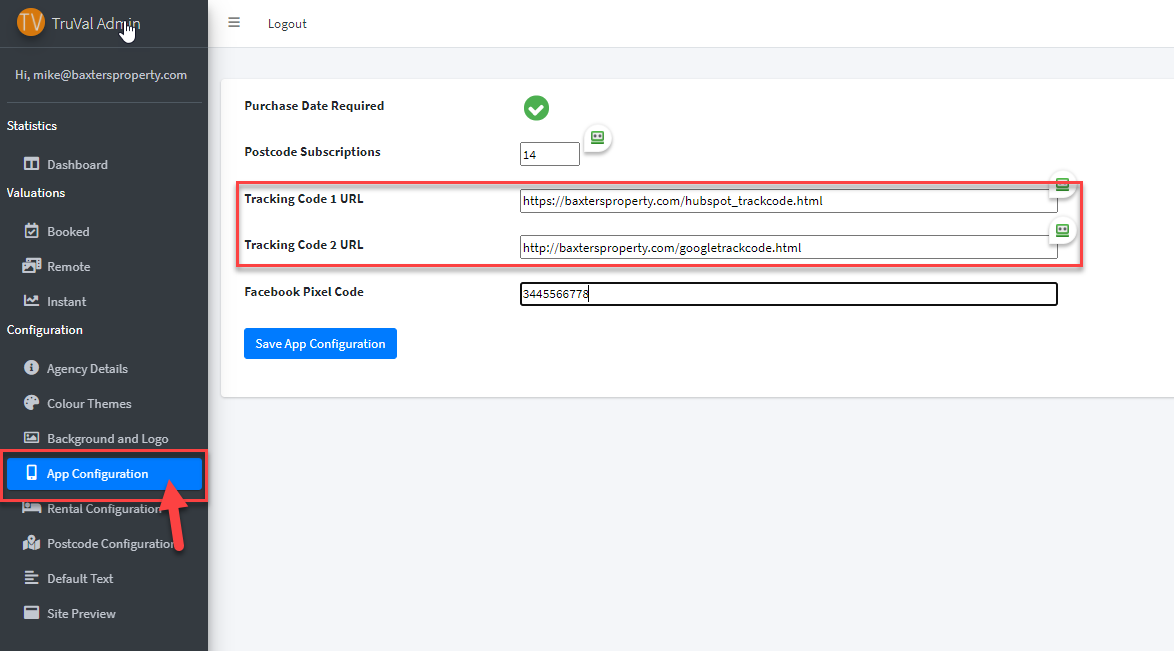
I’m conscious that this might be over the top – some experts in this fields don’t believe that the snippets have to be on the host website. As a result, I am reviewing this – maybe I’ll just give you a space to enter the Google Analytics code into TruVal Admin just like I now do for Facebook and then keep these two existing options for other less common tracking snippets like my Hubspot code.
Let me know what you think about all this!
