Help & Documentation
Maximise Valuation Requests from Property Owners
You need to encourage as many property owners as possible to visit your TruVal landing page.
Property Owners love the idea of ’60 second instant valuations’ so that’s probably the marketing angle to focus on.
Other TruVal subscribers have put banners on their websites, links in their email footers and have created social media campaigns – all linking to your TruVal landing page. It, in turn, has a link back to your website. One sneaky trick is to link any banner adverts on Rightmove and other portals to your TruVal landing page.
Link to your TruVal Page from everything you can
Here’s an example banner that I created – it links to https://valuation.baxtersproperty.com – my fake agent’s TruVal landing page
I used a free tool called canva.com to create this. I have absolutely no artistic skills yet Canva made it every easy. If you don’t have your own graphics designer, give it a go!
Many TruVal subscribers get great results from social media advertising. If you have a large number of subscribers, you’ll get good results from a simple post like the one shown above. However, you’ll get much better results if you put a bit of budget into paid-for advertising. This is a complete black art and I would recommend either doing a course if you want to do it yourself OR better still, employ an external consultant. I discuss this in this article How to create a successful Social Media campaign
Measure Visitor Levels
Ideally before worrying about click through levels, you need to get some tracking tools in place so you can readily identify the number and type of visitors your site has been getting. Have a look my article Track your leads – set up Google Analytics, Facebook Pixel etc . It explains how to implement tracking with a particular emphasis on Facebook lead tracking.
Once you can see the number of visitors to your landing page, you can look at the ratio of visitors to valuation requests.
One key lesson from all the Facebook training I’ve done recently is that you must set your campaign ad sets up with the objective set to Landing Page Views as below:
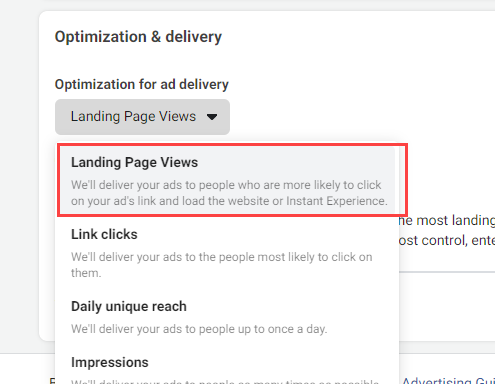
I’ve previously use Link Clicks but everyone I’ve listened to says that’s wrong – a ‘Link Click’ is any link click in the advert – the photo, the ‘more’ button etc.
Landing Page Views will ensure that you only pay for and measure those that reach your TruVal Landing page. ‘Link Clicks’ will grossly overestimate the number of people reaching your page.
You can measure your visitors’ progress through your landing page visitors using Facebook Events. Your Facebook Pixel can return pre-programmed event codes – ‘3 star Valuation Started’, ‘3 star valuation displayed’ etc and these can feature in your Facebook stats.
Here’s an example from my valuation.baxtersproperty.com demo site’s stats in Facebook
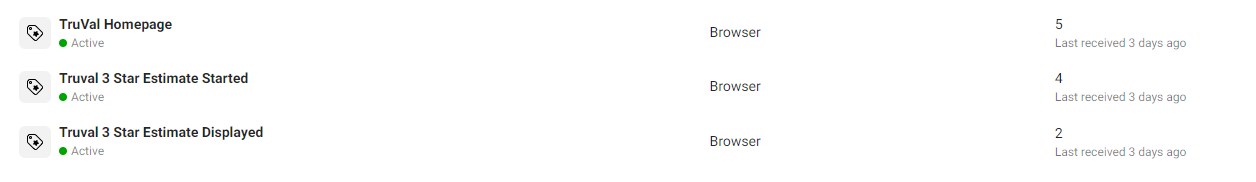
So in the example, 5 visitors have reached my TruVal Homepage, 4 started the 3 star estimate but only 2 completed it. Something has frightened the two off – maybe they were nosy neighbours or tenants or maybe they were genuine property owners but didn’t like or couldn’t answer the questions asked.
There’s more about this in the article Track your leads – set up Google Analytics, Facebook Pixel etc
Turn More Visitors into Valuations
Many TruVal subscribers like the idea that only serious confirmed home owners ask for a valuation. However, if you feel you are not converting enough visitors into valuations, you may want to make some changes.
Tone down the ‘Instant Valuations are Rubbish’ narrative
TruVal’s default homepage text and general narrative is aimed at persuading and educating visitors that instant valuations are probably not worth having and that a valuation appointment is the answer. The snag is that this can put less motivated visitors off progressing beyond the home page.
Have a look at this social media advert that my local Winkworth branch put out recently
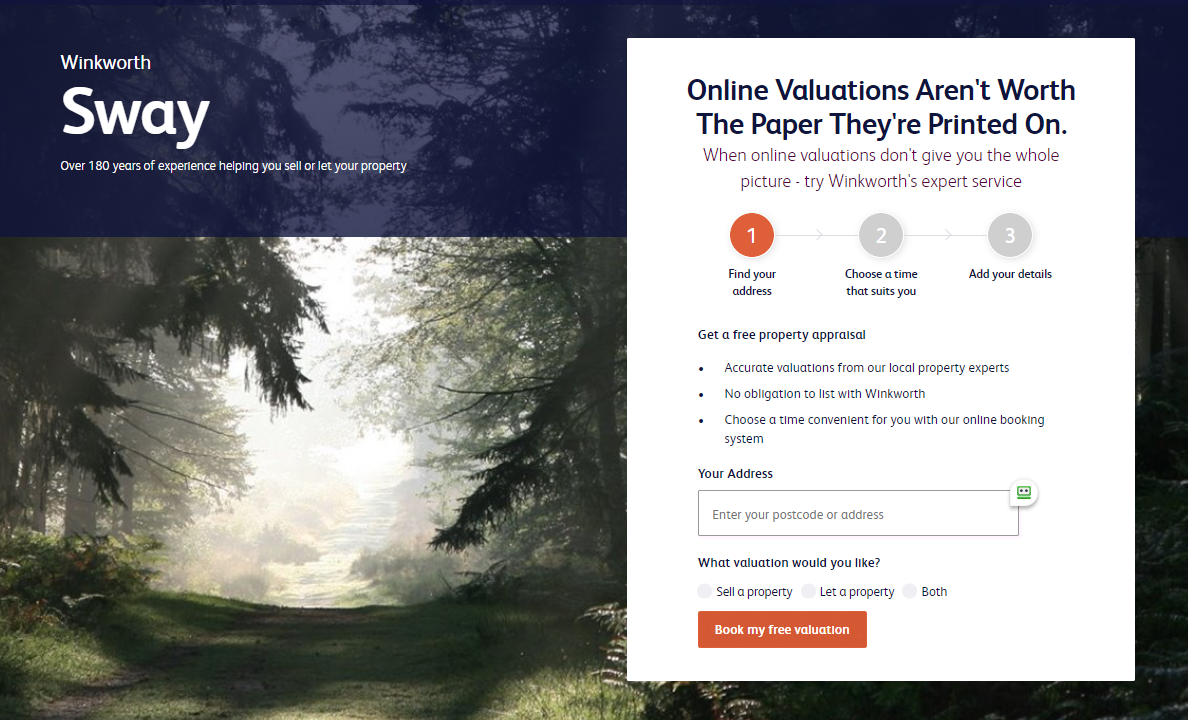
That’s a pretty fierce message isn’t it? Anyone not yet ready to commit to getting an agent round has nowhere to go from here! It certainly educates but it won’t capture any leads
So, my first tip is to reduce the “viciousness” of the “instant estimate” homepage message in order to capture your lead.. You can always add the disclaimers and instant estimate discrediting text into the 3 “slides” that appear after the visitor has input the required details – see Changing the Text
The default text on the Instant Valuation Estimate option is:
A computer algorithm uses data from previous property sales to calculate an instant estimate.
These estimates can be useful as a quick guide but should not be relied upon as they can be inaccurate –
if you need an accurate valuation, you need to choose one of the other options.
One subscriber’s Instant Estimate Text block that I rather like just reads:
This option is perfect for those just starting to think about a home move. It will give you an instant valuation estimate in just 60 seconds. We just need your property address and your contact details. We promise not to hassle you! We’re just here to help when you need us.
Take out any questions you don’t need
Any website that asks for contact details will create a level of visitor dropout. That’s inevitable. There’s no way around this.
However, you can reduce the number of questions that get asked once the visitor has confirmed the address.
You can remove the no of bedrooms and no of bathrooms questions. They don’t do anything and they don’t influence the estimate – they are just there to get the visitor interacting with the page.
The big one that can have an impact is the Confirm Purchase Date question. Lots of my agent subscribers really like this because it is the ultimate timewaster deterrent. However, quite a few have switched it off and presumably get more estimate requests but presumably some are from timewasters.
See Remove Unnecessary Questions to get more leads
Check your Postcode Regions
Have you set your postcode regions up correctly? Have you missed a key one that forms an important part of your territory?
All of this is explained in my Setup your Branches & Areas article
You also need to check that you are not wasting money on social media adverts appearing in the newsfeeds of potential vendors and others that live outside your business’ territory. Similarly, you need to make sure you have included all of your target areas. This isn’t particularly easy to sort out – Facebook, particularly, uses a radius from a fixed point to determine an area. The solution seems to be to set up multiple smaller circles that touch or even overlap so as to ensure complete coverage of the chosen areas but without including any extra areas. See my article How to create a successful Social Media campaign
Reduce the text on the landing page options
As standard, there’s a lot of text on TruVal landing pages. This might deter mobile users who might not scroll down and see all the available options. So, if you are worried about this, consider reducing all the text down to just one line as per the example below.
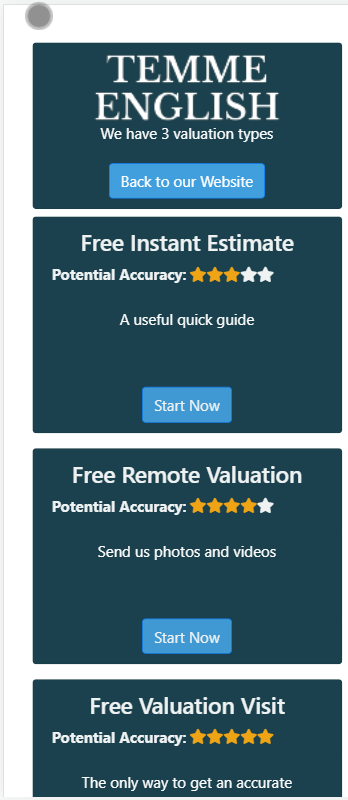
(Incidentally, there’s a neat trick to let you see how any website looks on various mobiles whilst using your Google Chrome desktop browser on your PC or Mac. Click the 3 dots in the top right hand corner, choose More Tools>Developer Tools and choose the required mobile device at the top)

